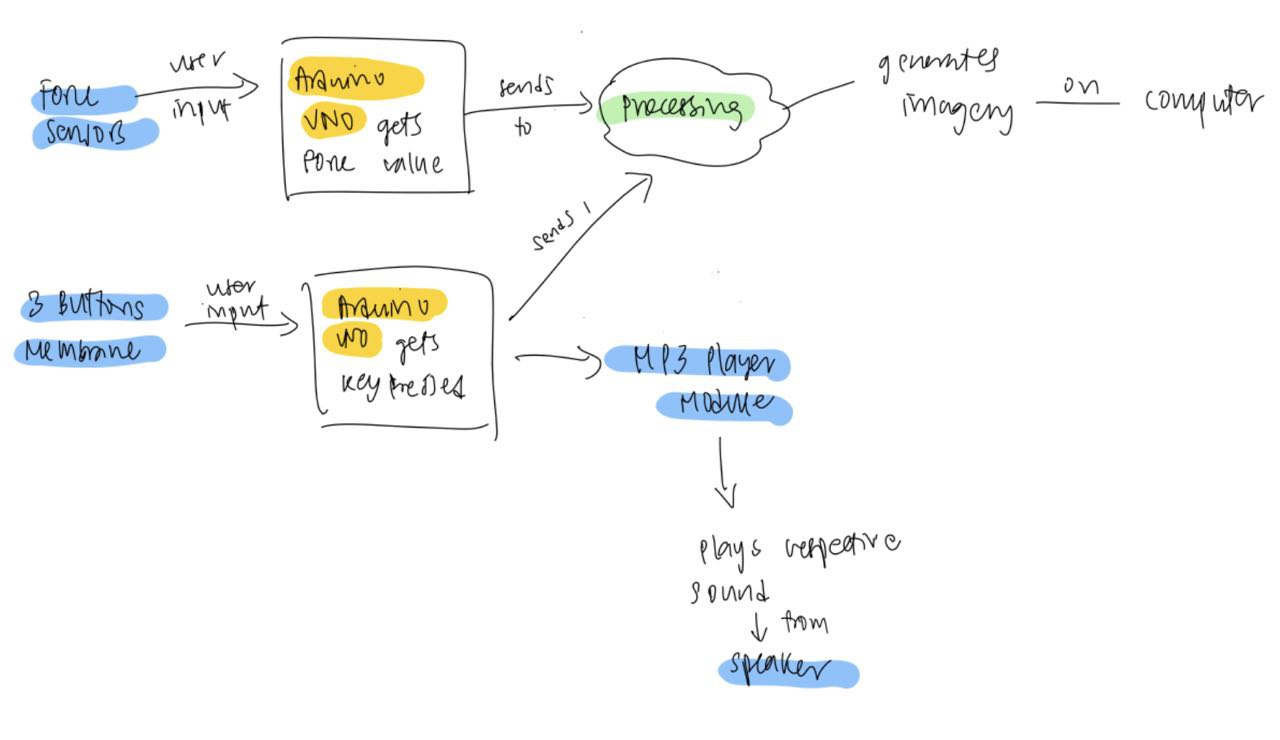• Upon pressing on any button and applying force on the force sensor(/pressure sensor)
• Circle trail will be generated with size of circle varying according to force applied
• Different buttons will give different beats/sounds and different circle forms
• RED: Filled circle, YELLOW: Stroke Circle, GREEN: Glowing lines
• Last frame will be saved as a jpg after closing window
Initially my idea was to use three or four different force sensors to produce different beats with the force values being used to vary the parameters of the art generated, however there wasn't enough force/pressures sensors available.
Hence, I improvised by using a 3 button membrane instead in addition to a force sensor in this case.
how can this serial communication be used in bigger projects?
1. Rythmic Game
Sends UI response to the screen showing which areas has been correctly stepped on
2. Draw using movement
Using a motion sensor to trace movement and vary the graphics generated
3. Sensory interactive graphics
Art that can follow movement of participants/art that can vary according to touch by participants, etc
This was a fun project to try to combine and apply the things I've learned in both Arduino and Processing.
With additional time, I would be eager to delve deeper into expanding the concept by creating a movement-based game. In this game, players would be required to memorize the beats played and replicate them by performing corresponding movements. This would add an interactive and engaging layer to the gameplay experience, fostering rhythm-based challenges and enhancing player immersion.